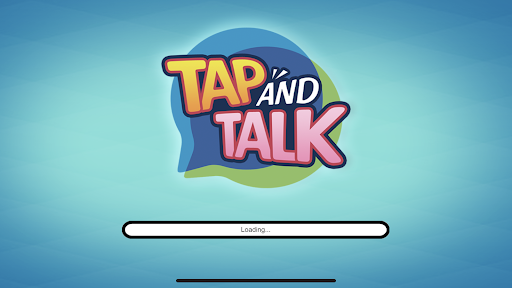Introduction
Tapatalk In today’s fast-paced digital world, staying connected to your favorite online communities has never been more important. Whether you’re a tech enthusiast, a hobbyist, or just someone who loves to engage in discussions, forums provide a unique platform for sharing ideas and information. However, navigating these forums can be cumbersome, especially on mobile devices. This is where Tapatalk comes in.
Tapatalk revolutionizes the way users interact with forums by offering a seamless, mobile-friendly experience. It brings all your favorite forums under one roof, making it easier than ever to stay engaged and connected. In this guide, we’ll explore what Tapatalk is, its key features, benefits for both users and administrators, and how to get started. We’ll also delve into advanced tips and troubleshooting common issues to ensure you make the most out of this powerful tool.
1. Understanding Tapatalk
1.1 What is Tapatalk?
Tapatalk is a mobile application designed to streamline the forum browsing experience. Launched in 2010, it aims to provide users with an intuitive interface that enhances their interaction with online communities. Unlike traditional web-based forums that can be challenging to navigate on smartphones, Tapatalk offers a unified platform where users can access multiple forums effortlessly.
The app supports various forum software such as phpBB, vBulletin, and XenForo, making it a versatile tool for forum enthusiasts. Over the years, Tapatalk has evolved to incorporate advanced features like push notifications, social media integration, and multimedia sharing, setting it apart from traditional forum browsing methods.
1.2 Key Features of Tapatalk
One of Tapatalk’s standout features is its mobile-friendly interface. The app is designed to be user-friendly, ensuring that even novice users can navigate through forums with ease. Push notifications keep users informed about new posts, replies, and private messages, ensuring they never miss out on important discussions.
Social media integration allows users to share posts and threads directly on platforms like Facebook and Twitter, increasing engagement and visibility. Additionally, Tapatalk supports photo and video sharing, enabling users to enrich their posts with multimedia content. Private messaging and group chats provide a more personalized way to interact with other forum members, fostering a sense of community and connection.
2. Benefits of Using Tapatalk
2.1 For Forum Users
For forum users, Tapatalk offers an enhanced user experience that is both convenient and accessible. The app’s intuitive design makes it easy to browse, post, and interact with forums on the go. Customizable notifications ensure that users are always up-to-date with the latest discussions and replies, without the need to constantly check the forums manually.
Tapatalk’s ability to aggregate multiple forums into a single app means users can stay connected to all their favorite communities without switching between different websites. This convenience is particularly beneficial for users who are active in multiple forums, as it saves time and effort.
2.2 For Forum Administrators
Forum administrators also benefit significantly from Tapatalk. The app’s features help increase user engagement by making it easier for members to participate in discussions. This can lead to higher activity levels and more vibrant communities.
Tapatalk provides streamlined moderation tools, allowing administrators to manage forums efficiently. From approving posts to banning users, these tools simplify the administrative process. Additionally, Tapatalk offers analytics and user insights, giving administrators valuable data to understand user behavior and improve the forum experience.
3. How to Get Started with Tapatalk
3.1 Setting Up Tapatalk
Getting started with Tapatalk is a straightforward process. First, download and install the app from your device’s app store. Once installed, create an account using your email address or social media credentials. After logging in, you’ll be greeted by a clean, user-friendly interface that is easy to navigate.
3.2 Joining and Participating in Forums
To join forums on Tapatalk, use the search function to find communities that interest you. The app allows you to search by keywords, forum names, or categories. Once you’ve found a forum you like, you can join it and start participating in discussions. Following forums enables you to receive updates and notifications about new posts and threads.
Participating in forums is simple and intuitive. You can post new threads, reply to existing ones, and interact with other members through likes and comments. The app’s interface makes it easy to format posts, add multimedia content, and quote other users, enhancing the overall discussion experience.
3.3 Managing Your Profile
Customizing your Tapatalk profile is an important step in personalizing your experience. You can add a profile picture, update your bio, and set your preferences to suit your needs. Managing notifications is crucial to staying informed without feeling overwhelmed. Tapatalk allows you to customize which notifications you receive, ensuring you stay updated on important discussions.
Connecting with other users is another key feature. You can follow users, send private messages, and create group chats to foster deeper connections within the community. These features make Tapatalk more than just a forum browsing tool; it becomes a social platform where users can build relationships and engage in meaningful interactions.
4. Advanced Features and Tips
4.1 Utilizing Advanced Search Functions
Tapatalk’s advanced search functions are a powerful tool for finding specific threads and posts. You can filter search results by date, relevance, and other criteria, making it easier to find the information you need. Bookmarking important threads ensures you can quickly access them later.
4.2 Customizing Your Tapatalk Experience
Tapatalk offers various customization options to enhance your user experience. You can choose from different themes and skins to change the app’s appearance. Setting up shortcuts and quick access buttons allows you to navigate the app more efficiently, saving time and effort.
4.3 Troubleshooting Common Issues
Despite its many benefits, users may occasionally encounter issues with Tapatalk. Common problems include connectivity issues, notification problems, and account login issues. Tapatalk’s support resources, including FAQs and community forums, provide valuable assistance in troubleshooting these issues.
Conclusion
Tapatalk has transformed the way users interact with online forums, offering a seamless and mobile-friendly experience. Its robust features, user-friendly interface, and benefits for both users and administrators make it an essential tool for anyone engaged in online communities. By exploring and utilizing Tapatalk, users can enjoy a more connected and engaging forum experience.